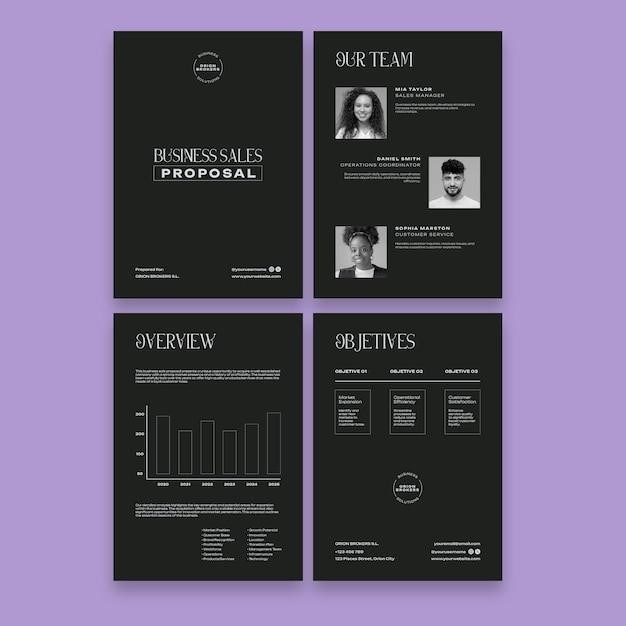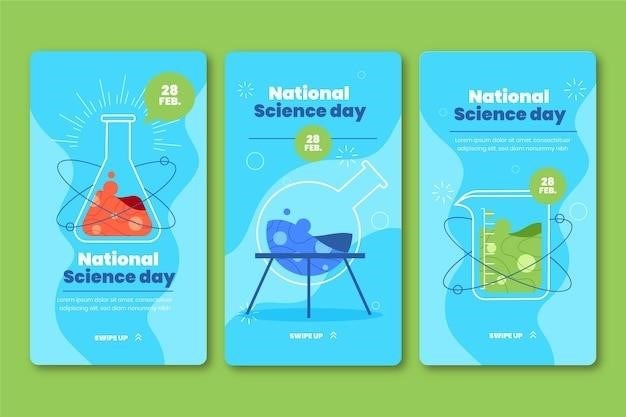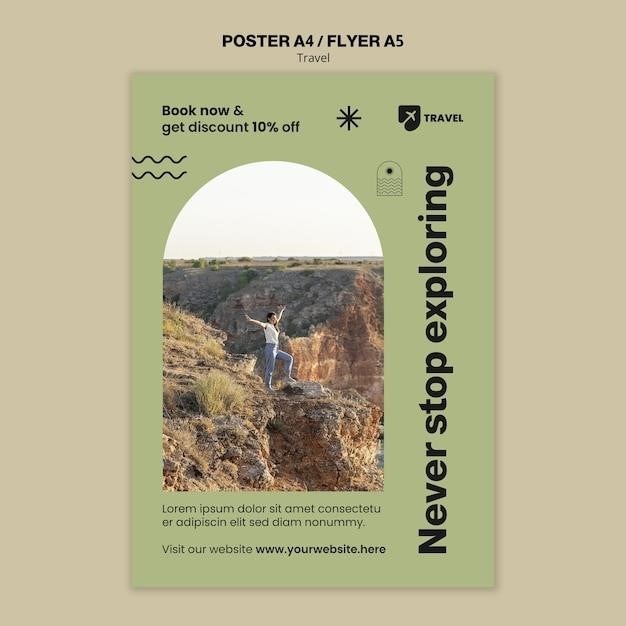Why a PDF UX Portfolio?
A PDF UX portfolio is a valuable addition to your online presence. It allows you to present your work in a more detailed and tailored format, offering potential employers a deeper dive into your design process and skills. This format is particularly useful for showcasing complex projects and providing in-depth explanations that might not be suitable for a concise online portfolio.
The Advantages of a PDF Portfolio
A PDF portfolio offers several advantages over solely relying on an online portfolio. Firstly, it allows for greater control and customization. You can tailor the content and presentation to specific employers or job applications, highlighting relevant projects and skills. This level of personalization is not possible with a static online portfolio. Secondly, PDFs provide a high level of accessibility. They can be easily shared and viewed on various devices without requiring internet access. This is particularly beneficial for sending portfolios to potential employers who might not have reliable internet connections or prefer offline viewing.
Furthermore, PDFs can be easily printed, allowing you to present a physical copy of your work during interviews or networking events. This tangible format can leave a lasting impression and demonstrate your professionalism. Finally, PDFs offer a secure platform for sharing confidential information. You can restrict access to specific recipients, ensuring that sensitive details are only shared with authorized individuals.
Tailoring Your Portfolio
One advantage of a PDF portfolio over an online portfolio is that it can be tailored, whereas your online portfolio has to cater to all audiences on the internet. So, tailor it! For example, you can tweak the content and layout to highlight specific projects or skills that are relevant to the particular job application or employer. You might choose to include more detailed case studies for a specific role, or focus on projects that demonstrate your expertise in a particular area of UX design. This targeted approach can make your portfolio more compelling and increase your chances of landing an interview.
It’s also important to consider the recipient’s preferences when tailoring your PDF portfolio. Some employers might prefer a more concise and visually appealing presentation, while others might appreciate a more in-depth and analytical approach. By understanding your audience’s needs and tailoring your portfolio accordingly, you can create a document that resonates with them and showcases your skills effectively.
Creating a PDF UX Portfolio
Creating a compelling PDF UX portfolio is an essential step in showcasing your design skills and landing your dream job.
Choosing the Right Tools
The right tools can make creating a professional PDF UX portfolio a breeze. Popular choices include Microsoft PowerPoint, Apple Keynote, and Google Slides. These platforms offer a user-friendly interface and a wide range of design elements, allowing you to create visually appealing and informative presentations. You can also explore dedicated portfolio templates available for purchase, which can provide a structured framework for your content. For a more interactive experience, consider using web-based portfolio tools that allow you to embed prototypes and videos directly into your PDF, enhancing engagement and showcasing your technical skills.
Building Your Portfolio
Once you’ve chosen your tools, it’s time to build your portfolio. Start by selecting your best projects, those that demonstrate your skills and highlight your design process. Each project should be presented in a concise and engaging manner, using clear visuals and concise descriptions. Include a brief overview of the project, your role, the design challenges you faced, and the solutions you implemented. Showcase your design process by including sketches, wireframes, prototypes, and user testing results. Remember to emphasize your user-centric approach and the positive impact your design decisions had on the user experience. By presenting your work in a structured and informative way, you can effectively communicate your design expertise and impress potential employers.
Essential Elements for Your Portfolio
A well-structured PDF UX portfolio should include essential elements that showcase your skills and experience. A cover page with your name, title, and contact information is a must. An “About Me” section should provide a brief overview of your background, skills, and design philosophy. Case studies are the heart of your portfolio, offering in-depth presentations of your projects. For each case study, include a clear project overview, your role, the design challenges, your solutions, and the impact of your work. Finally, a “Contact” page with your email address, website, and social media links allows potential employers to easily connect with you. By including these essential elements, you can create a compelling and informative PDF UX portfolio that effectively highlights your expertise and design capabilities.
Tips for Creating a Standout PDF UX Portfolio
Crafting a compelling PDF UX portfolio requires careful consideration and attention to detail. Here are some tips to help you create a standout presentation that captures the attention of potential employers.
Showcase Your Best Work
Your PDF UX portfolio is your opportunity to shine, so choose projects that best demonstrate your skills and abilities. Don’t be afraid to showcase your most impressive work, even if it’s from a personal project or side hustle. Remember, potential employers want to see what you’re capable of, so select projects that highlight your strengths and highlight your design process, from research to prototyping and testing. This could include user research insights, concept sketches, wireframes, prototypes, and any other relevant documentation.
Emphasize User-Centric Design
Throughout your PDF portfolio, emphasize your user-centric design approach. Highlight how you conducted user research, analyzed data, and used those insights to inform your design decisions. Show how you considered user needs, pain points, and goals, and how you iterated on your designs based on user feedback. Don’t just present the final product; reveal the journey that led you there. This demonstrates that you’re not just a visual designer but a thoughtful problem solver who prioritizes the user experience.
Present a Professional and Consistent Look
A polished and consistent look is crucial for any design portfolio. Choose a clean and modern layout that reflects your design aesthetic. Use high-quality imagery and typography that aligns with your brand. Maintain a consistent color palette and style throughout the document. Pay attention to details like spacing, alignment, and white space to create a visually appealing and easy-to-read experience. A professional-looking PDF portfolio demonstrates your attention to detail and commitment to quality, which are essential qualities in a UX designer.

Example PDF UX Portfolios
Exploring real-world examples of PDF UX portfolios can provide inspiration and guidance for creating your own.
Real-World Examples
The internet offers a wealth of examples of PDF UX portfolios. These can range from simple, one-page layouts to more elaborate, multi-page presentations. A great example is Albert Pradana’s portfolio, which showcases his UI/UX design skills with a focus on creating beautiful and meaningful products. This portfolio, which is available in PDF format, is a great example of how to present your work in a professional and engaging way. Another example comes from a UX Designer who worked on a project for Simplified, a platform that helps users generate personalized images using AI. This portfolio includes a cover page, an about page, a note on confidentiality, case studies, and contact details. By examining these examples, you can gain valuable insights into how to structure your own PDF portfolio and highlight your most impressive work.
Portfolio Template Resources
There are numerous resources available to help you create a professional and impactful PDF UX portfolio. Many designers use popular presentation software like Microsoft PowerPoint, Apple Keynote, and Google Slides. These tools offer a range of templates and design options, making it easy to create a visually appealing portfolio. If you prefer a more customized approach, you can explore dedicated UX portfolio templates. These templates are often available in formats like Sketch, Figma, and Adobe XD, allowing you to tailor them to your specific needs. Remember, the key is to choose a template that complements your style and effectively showcases your work. Additionally, online platforms like Pinterest offer a wealth of inspiration and ideas for creating a visually appealing and informative PDF UX portfolio.
A PDF UX portfolio is a valuable tool for showcasing your design skills and securing your next opportunity. By creating a compelling and informative portfolio, you can effectively communicate your expertise and stand out in a competitive field.
Key Takeaways
Creating a PDF UX portfolio can significantly enhance your job prospects. Here are key takeaways to remember⁚ It provides a platform to showcase your skills and achievements in a detailed and tailored format, going beyond the limitations of a concise online portfolio. It allows you to present complex projects with in-depth explanations, giving potential employers a comprehensive understanding of your design process. This format is particularly valuable for sharing your work with select recipients, like hiring managers and potential employers, ensuring that your portfolio is tailored to their specific interests.
Next Steps
Now that you understand the benefits of a PDF UX portfolio, it’s time to put your knowledge into action. Start by gathering your best work, including case studies and project descriptions that showcase your design process, research insights, wireframes, prototypes, and user testing results. Select a design tool that suits your needs, whether it’s a dedicated portfolio builder or a familiar presentation software like PowerPoint or Keynote. Organize your content in a logical and visually appealing way, ensuring that your portfolio is easy to navigate and engaging. Don’t forget to include a compelling cover page and a clear call to action, inviting potential employers to connect with you.