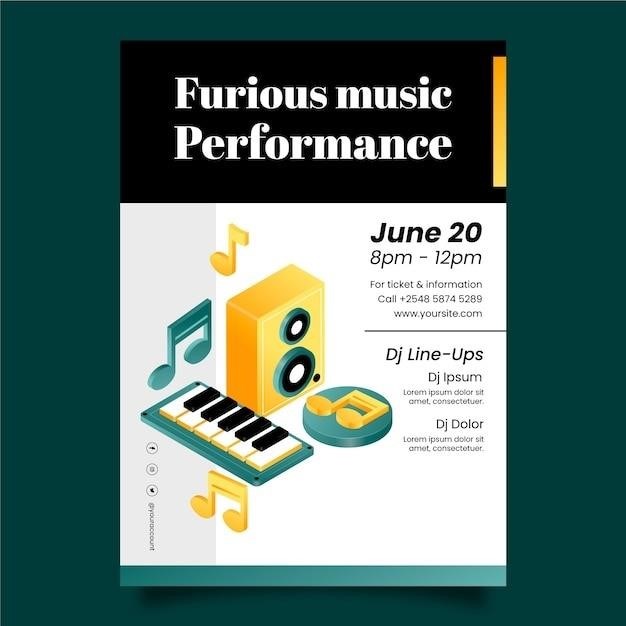Editing Signed PDFs⁚ Understanding the Challenges
Modifying signed PDFs presents unique difficulties. Digital signatures verify document integrity; alterations invalidate them‚ raising legal and ethical concerns. Methods exist to circumvent these restrictions‚ but careful consideration is crucial to avoid jeopardizing the document’s validity and legal standing.
Methods for Editing Signed PDFs
Several approaches exist for modifying signed PDFs‚ each with implications. One common method involves printing the PDF to a new PDF file‚ effectively creating an unsigned copy. This allows for edits but removes the original signature’s verification. Alternatively‚ if you possess the necessary permissions‚ you might be able to remove the digital signature before making changes. Remember‚ this action invalidates the original signature and its legal implications. Some PDF editors offer features to manipulate the document’s content without affecting the digital signature itself‚ though this depends heavily on the editor’s capabilities and the type of signature used. Online PDF editors also provide options to edit content‚ but the outcome will vary depending on the editor’s functionality and the nature of the document’s security.
Consequences of Editing a Signed PDF
Altering a signed PDF has significant repercussions. The most immediate effect is the invalidation of the digital signature. This compromises the document’s integrity‚ rendering the signature useless for verification purposes. Legally‚ this can have severe consequences‚ especially in contracts or official documents where the signature’s validity is crucial. Depending on the context‚ invalidating a signature could lead to legal disputes‚ challenges to the document’s authenticity‚ and potential liability. Furthermore‚ tampering with a signed PDF can damage trust and credibility‚ impacting the relationships between parties involved. Therefore‚ editing signed PDFs should only be undertaken with full awareness of these potential consequences and after careful consideration of the legal and ethical implications.

Legal and Ethical Considerations
Editing signed PDFs raises legal and ethical questions. Altering a document after signing invalidates the signature‚ potentially affecting legal validity and trust. Understanding these implications is crucial before making any changes.
Digital Signatures and Legal Validity
Digital signatures provide a legally binding way to authenticate PDF documents. They offer assurance that the document hasn’t been tampered with since signing. Laws in many countries recognize digital signatures as legally equivalent to handwritten ones‚ and using certified digital signatures strengthens this legal standing. However‚ editing a digitally signed PDF invalidates the signature‚ potentially undermining its legal weight. This invalidation can have significant consequences‚ depending on the context and the type of signature used. Therefore‚ understanding the legal implications of editing signed documents and the specific laws governing digital signatures in your jurisdiction is crucial before making any modifications. Always prioritize preserving the integrity of the signature unless you have explicit permission to modify the document.
Consequences of Invalidating Signatures
Invalidating a digital signature on a PDF through editing can have serious repercussions. The most immediate consequence is the loss of the document’s verifiable authenticity. This means you can no longer confirm that the document hasn’t been altered since it was signed. In legal contexts‚ this can render the document inadmissible as evidence or compromise its enforceability. Depending on the context‚ invalidating a signature could lead to financial losses‚ breached contracts‚ or even legal action. The severity of the consequences will depend on factors such as the importance of the document‚ the nature of the edits made‚ and the legal framework governing its use. Therefore‚ carefully consider the potential ramifications before making any changes to a signed PDF.

Software Solutions for Editing
Several software applications offer PDF editing capabilities‚ including Adobe Acrobat and various alternatives. These tools provide functionalities to modify content while potentially preserving or removing signatures.
Adobe Acrobat and its Features
Adobe Acrobat‚ a leading PDF editor‚ offers robust tools for manipulating signed documents. Its advanced features allow users to manage digital signatures‚ including the ability to remove signatures before editing‚ if permitted. However‚ depending on the type of signature and security settings‚ Acrobat may restrict editing capabilities. The software provides options to verify the validity of signatures‚ ensuring the document’s authenticity remains intact after any modifications are made. For extensive edits‚ users might need to create a new‚ editable copy of the PDF‚ preserving the original signed version. Acrobat’s comprehensive features make it a powerful tool for handling signed PDFs‚ especially when dealing with complex documents or stringent security requirements. Remember to always exercise caution and understand the legal implications before modifying a digitally signed PDF.
Alternative PDF Editors and Their Capabilities
Numerous alternative PDF editors offer varying capabilities for handling signed documents. Some allow users to remove signatures before editing‚ effectively creating an unsigned copy. Others may provide tools to work around signature restrictions‚ such as printing the PDF to an image‚ editing the image‚ and then converting it back to a PDF. However‚ these workarounds often result in a loss of the original digital signature and may not be suitable for legally binding documents. Features vary significantly between editors; some offer advanced annotation and editing tools‚ while others provide more basic functionality. Before choosing an editor‚ carefully assess its capabilities regarding signed PDFs and ensure it meets your specific needs. Consider factors like ease of use‚ compatibility with different file formats‚ and the level of security features offered.
Methods to Edit Without Losing Signatures
Direct editing of signed PDFs is generally impossible without invalidating the signature. Workarounds involve creating a new‚ editable version while preserving the original signed document. This maintains the integrity of the original signature.
Printing to PDF as a Workaround
One common method to edit a signed PDF without directly altering the original is to utilize the “print to PDF” functionality. This process essentially creates a visual copy of the signed PDF as a new‚ independent file. Since this new file is not the originally signed document‚ edits can be made freely without affecting the original signed version. The resulting PDF will be visually identical to the original‚ but it lacks the digital signature. This workaround preserves the integrity of the signed document and allows for necessary modifications. Remember that this method creates a new‚ unsigned PDF; the original signed PDF remains untouched. Various operating systems and PDF readers offer this print-to-PDF feature‚ making it a widely accessible solution. This approach is particularly useful for minor edits where preserving the original signature’s validity is paramount.
Using Online PDF Editors for Modifications
Numerous online PDF editors provide a convenient alternative for modifying signed PDFs. These web-based tools often allow users to upload their document‚ make edits such as adding text‚ images‚ or annotations‚ and then download the revised version. Many online editors offer free services with limitations‚ while others provide subscription-based access to more advanced features. When choosing an online editor‚ consider factors such as ease of use‚ security‚ and the specific editing capabilities needed. Remember that using an online editor will create a new‚ unsigned PDF‚ leaving the original signed document unchanged. Always check the reputation and security protocols of any online PDF editor before uploading sensitive documents. This method offers flexibility and accessibility‚ particularly for those who lack dedicated PDF editing software. The availability of various free and paid options caters to a wide range of user needs and budgets.
Best Practices for Editing Signed PDFs
Prioritize creating new‚ editable versions instead of directly altering signed PDFs. This preserves the original’s integrity and legal validity‚ avoiding potential complications and ensuring compliance.
When to Edit and When to Create a New Version
The decision to edit a signed PDF versus creating a new version hinges on several factors. Minor‚ non-substantive changes‚ like correcting typos or updating contact information‚ might be acceptable if you’re the sole signer and understand the implications. However‚ for significant alterations affecting the document’s core content‚ creating a fresh‚ unsigned version is strongly recommended. This approach maintains the original signed document’s legal validity and audit trail‚ preventing any disputes or questions regarding authenticity. Always prioritize preserving the integrity of the original signed document. If collaboration is involved‚ consensus among all parties is essential before making any changes to the signed PDF. Ignoring these guidelines can lead to legal issues and compromise the trustworthiness of your document.
Preserving Document Integrity
Maintaining the integrity of a signed PDF is paramount. Any alterations invalidate the digital signature‚ raising concerns about authenticity and legal compliance. If edits are unavoidable‚ consider creating a new‚ un-signed version‚ clearly labeling it as a revised document. This preserves the original signed copy as a verifiable record. Alternatively‚ if permissible‚ remove the signature before editing‚ then re-sign using a new signature. This ensures the updated version also carries a valid digital signature. However‚ always prioritize obtaining consent from all relevant parties before making any changes to a signed document. Using reputable PDF editing software helps ensure the process is conducted securely and maintains the overall integrity of the document and its associated signatures.