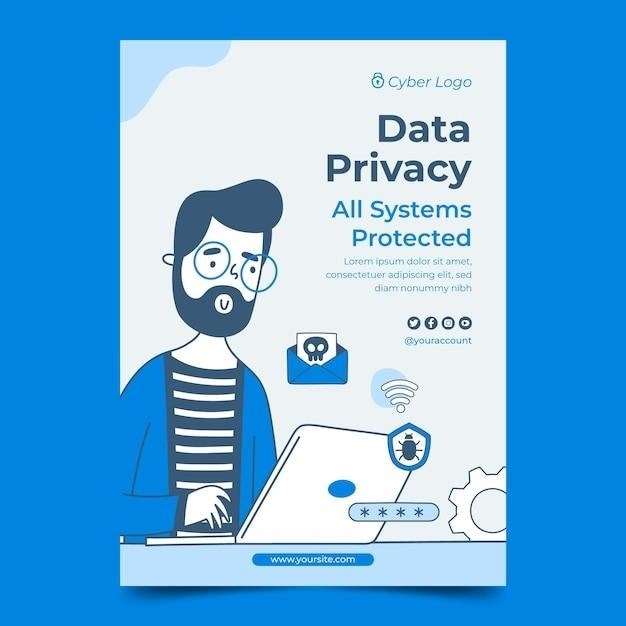STP to PDF Conversion⁚ A Comprehensive Guide
Converting STP files to PDF format is a common task for engineers, designers, and anyone working with 3D CAD models. This guide provides a comprehensive overview of STP to PDF conversion, covering its purpose, methods, and best tools available. You’ll learn about free online converters, paid software solutions, and tips for successful conversion. This guide will equip you with the knowledge and resources to effortlessly convert your STP files to PDF for seamless sharing and viewing.
What is STP?
STP, short for Standard for the Exchange of Product Data, is a widely used file format for representing 3D CAD models. It was developed in the 1990s as a standardized method for exchanging geometric data between different CAD software programs. STP files contain information about a model’s geometry, topology, and other attributes, ensuring compatibility and interoperability across various design platforms. The STEP standard, of which STP is a part, is maintained by the International Organization for Standardization (ISO). STP files are often used in industries like automotive, aerospace, and manufacturing, enabling the seamless exchange of product designs and technical specifications.
What is PDF?
PDF, which stands for Portable Document Format, is a widely recognized and universally accessible file format for electronic documents. Created by Adobe Systems in the early 1990s, PDF files are designed to preserve the original formatting and layout of documents, regardless of the software used to create them or the device on which they are viewed. PDF files can contain text, images, graphics, hyperlinks, and even interactive elements. They are commonly used for sharing documents, reports, brochures, and presentations, ensuring that the content remains consistent across various platforms and operating systems. The widespread adoption of PDF has made it the de facto standard for document distribution and archiving.
Why Convert STP to PDF?
Converting STP files to PDF offers several advantages, making it a valuable practice for various applications. First and foremost, PDF is a widely supported format, ensuring that the converted file can be viewed and shared with anyone, regardless of their software or operating system. This universal accessibility simplifies collaboration and eliminates compatibility issues. Additionally, PDF preserves the original formatting and layout of the 3D model, preventing distortions or changes in appearance. Moreover, PDF files are compact and easily manageable, making them ideal for sharing and storing large 3D models. Furthermore, PDF files can be secured with passwords or digital signatures, protecting sensitive information and ensuring document integrity. In essence, converting STP to PDF enhances accessibility, maintains fidelity, promotes efficient file management, and safeguards sensitive data.
Methods for Converting STP to PDF
There are several effective methods for converting STP files to PDF, catering to different user needs and preferences. One approach is to leverage online converters, which offer a convenient and readily accessible solution. These online tools typically require uploading the STP file and selecting PDF as the output format. Alternatively, users can utilize CAD software, which often includes built-in features for exporting models to PDF. This method offers greater control over the conversion process, allowing for customization of settings and options. For users with a PDF printer, this provides a simple and straightforward method for converting STP files. By printing the STP file to the virtual PDF printer, a PDF version is generated, offering a convenient option for those already familiar with PDF printing. Ultimately, the chosen method depends on individual preferences and the specific requirements of the conversion task.
Using Online Converters
Online converters offer a straightforward and user-friendly approach to converting STP files to PDF; These web-based services typically require uploading the STP file to their platform and selecting PDF as the desired output format. The conversion process is usually automated, with the converted PDF file often available for download shortly after the upload. Online converters are particularly convenient for occasional conversions, as they eliminate the need for software installation and provide immediate access to the converted file. Some popular online STP to PDF converters include Aspose CAD, reaConverter, and PDF24. These services often provide free conversion options for a limited number of files or a specific file size. However, paid subscriptions may be available for users requiring more extensive conversion capabilities or unlimited usage.
Using CAD Software
Many CAD software programs offer native support for exporting STP files to PDF format. This method provides greater control over the conversion process, allowing you to customize settings like resolution, page size, and 3D view options. To convert an STP file to PDF using CAD software, you typically open the STP file in the software, navigate to the File menu, and select “Save As” or “Export.” Then, choose “PDF” as the output format and adjust any desired settings. This approach ensures high-quality conversions, particularly when maintaining 3D model details is essential. However, it requires having the appropriate CAD software installed and may not be suitable for users who only occasionally need to convert STP files. Popular CAD software programs like Autodesk AutoCAD, SolidWorks, and CATIA offer this functionality. These software packages often provide advanced features for creating interactive 3D PDFs with annotations and hyperlinks, further enhancing the viewing experience.
Using PDF Printers
PDF printers provide a versatile and accessible approach to converting STP files to PDF format, even without specialized CAD software. A PDF printer essentially acts as a virtual printer that captures the output of any printable document as a PDF file. To use this method, you open the STP file in a program that can print it (e.g., a CAD viewer or a program that supports STP file format). Then, select the PDF printer as your printing destination. The PDF printer software will then generate a PDF file containing the content of the STP file. This method is convenient for simple conversions and doesn’t require any specific software for handling STP files directly. However, it may not preserve the 3D model information as accurately as other methods. It is crucial to choose a PDF printer that supports the specific file format you are working with, as not all PDF printers are compatible with STP files. Some popular PDF printer options include PDF24, doPDF, and CutePDF.
Best STP to PDF Converters
Selecting the right STP to PDF converter can significantly impact the quality and efficiency of your conversion process. Various free and paid options are available, each offering unique features and capabilities. When choosing a converter, consider factors such as ease of use, conversion accuracy, file size limitations, and compatibility with different STP versions. For basic conversions and occasional use, free online converters can be a convenient choice. They often provide simple interfaces and basic conversion options. However, they might have file size limitations or limited features. Paid software solutions often provide advanced features, such as batch conversion, 3D model preservation, and support for multiple file formats. They are suitable for frequent conversions or users who require high-quality output. Some popular STP to PDF converters include reaConverter, Aspose CAD, and Total CAD Converter. Ultimately, the best STP to PDF converter depends on your specific needs and requirements. Research and compare different options before making a decision.
Free Online Converters
Free online STP to PDF converters offer a convenient and accessible option for occasional conversions. They are generally easy to use, requiring no downloads or installations. However, free online converters often have limitations, such as file size restrictions, limited features, and potential security concerns. Popular free online converters include Aspose CAD, AnyConv, and reaConverter. Aspose CAD provides a user-friendly interface and supports various file formats. AnyConv is another option that allows batch conversions and supports several file types. reaConverter offers high-efficiency conversion and can handle millions of files in a single operation. Despite their limitations, free online converters can be a valuable resource for quick and simple STP to PDF conversions, especially for individual users with occasional needs.
Paid Software Solutions
For users requiring advanced features, enhanced security, and greater control over the conversion process, paid software solutions offer a more robust option. These solutions often provide comprehensive features, including support for various file formats, batch processing, customization options, and high-quality output. They may also offer additional functionalities like 3D PDF creation, annotations, and collaboration tools. Popular paid software solutions include Total CAD Converter, reaConverter, and pdfFiller. Total CAD Converter offers various conversion options, including color to black-and-white conversion and multi-page PDF creation. reaConverter boasts high efficiency and the ability to handle millions of files simultaneously. pdfFiller provides comprehensive document management features, including conversion, editing, signing, and sharing capabilities. Paid software solutions are ideal for professionals and organizations with frequent and complex conversion needs, ensuring superior quality, security, and advanced features.
Tips for Successful Conversion
Ensuring a smooth and successful STP to PDF conversion process requires considering several factors. Firstly, ensure that your STP file is complete and free from errors. Corrupted or incomplete files can lead to conversion issues. Secondly, select the appropriate conversion method based on your specific needs and the software available. If you need advanced features like 3D PDF creation or batch processing, consider using paid software solutions. Third, optimize your STP file for conversion by reducing the file size if necessary. Large files may take longer to convert. Finally, test the converted PDF file after conversion to ensure that the data and geometry are accurate and visually appealing. By following these tips, you can streamline your STP to PDF conversion process, ensuring accurate and high-quality output.
Converting STP files to PDF offers numerous benefits, including enhanced accessibility, compatibility, and ease of sharing. Whether you choose a free online converter, dedicated CAD software, or a PDF printer, the conversion process is straightforward. By leveraging the methods and tools discussed in this guide, you can efficiently convert your STP files to PDF, enabling seamless collaboration, presentation, and archival of your 3D models. Remember to select the most suitable method based on your needs and preferences. Furthermore, always check the converted PDF file for accuracy and quality to ensure successful conversion. With the right approach, you can unlock the full potential of your STP files by converting them to the universally recognized PDF format.